Vektor launches App Toolbar!

We're thrilled to introduce our new App Toolbar, designed to help users quickly learn Vektor and unlock its full potential.
Find the toolbar at the top-left of the app. It consists of a Main menu, a Labels menu, a Functions menu, a Quick Actions menu, an Alerts menu, a Reports menu, a Transactions menu, and several other controls.
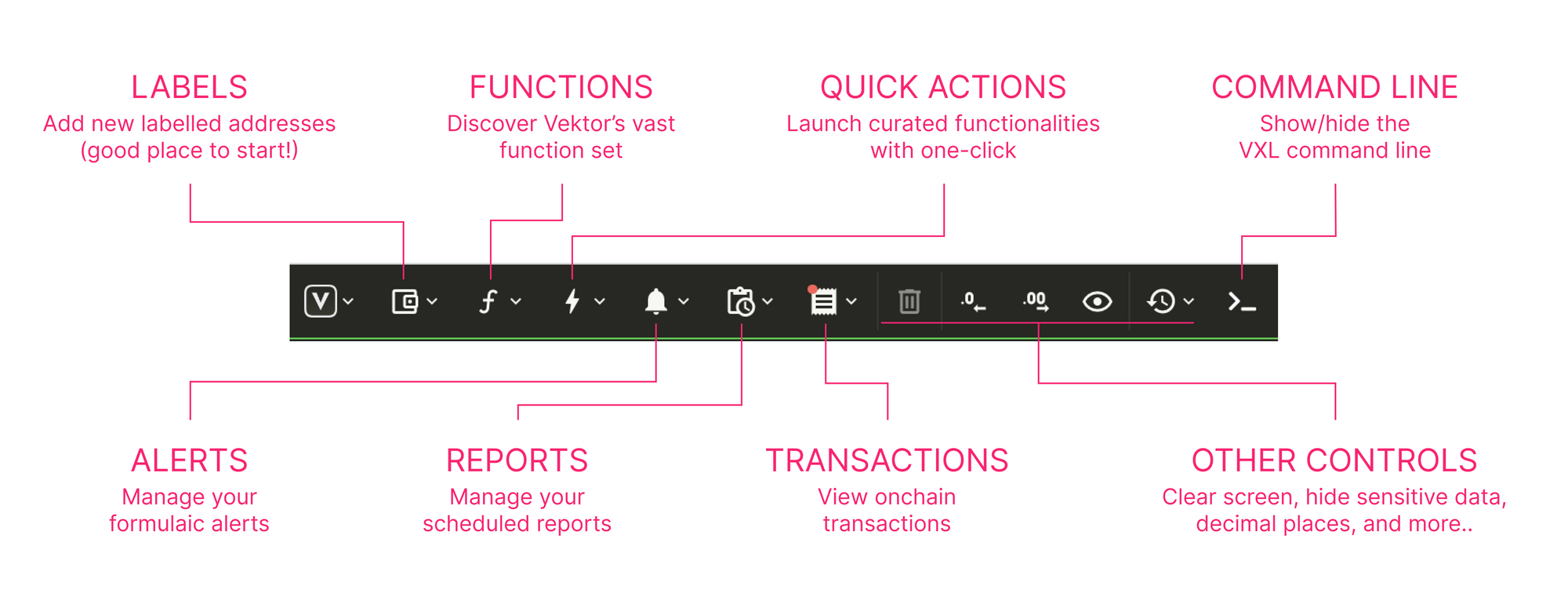
Labels menu
Use the labels menu options to easily add a new labelled address, import addresses from your connected hot/hardware wallets, or just view all your labels in a list.
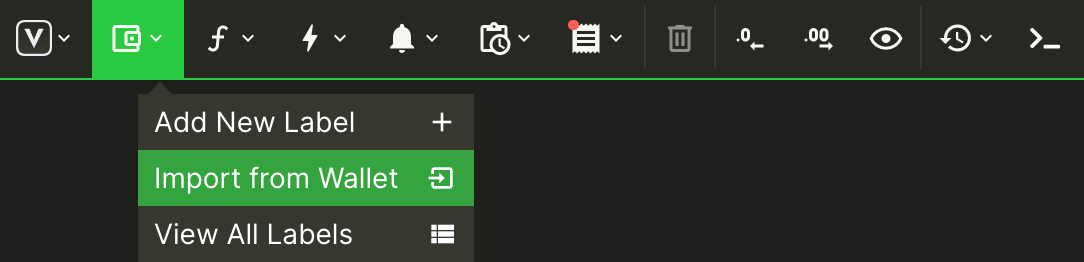
Functions menu
Use the functions menu to browse the whole directory of Vektor functions. You can navigate functions by group, click on functions and/or subfunctions to execute them, or see a complete list with examples.
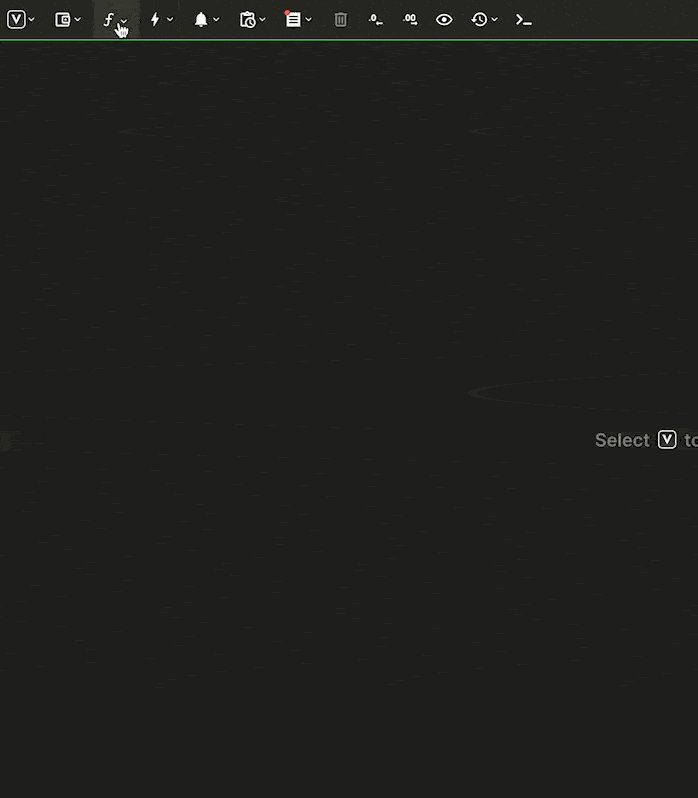
Quick Actions menu
Use the Quick Actions menu to browse a curated list of use cases, and click on them to execute. Quick Actions are grouped by Blockchain, Venue, or Labelled address. They make use of underlying Vektor functions, with filters automatically applied. You can also find access to Quick Actions anywhere you see the ⚡️ icon. Read more here.
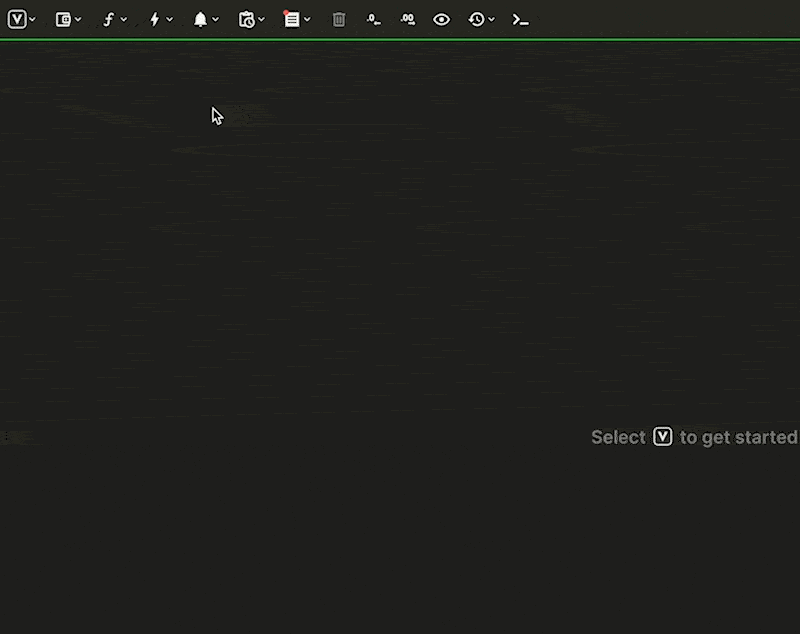
Alerts, Reports, Transactions menus
Directly manage these using the corresponding toolbar buttons. Use sub-menus to create or cancel new formulaic alerts or scheduled reports, view expanded info on individual instances or full lists, and more.
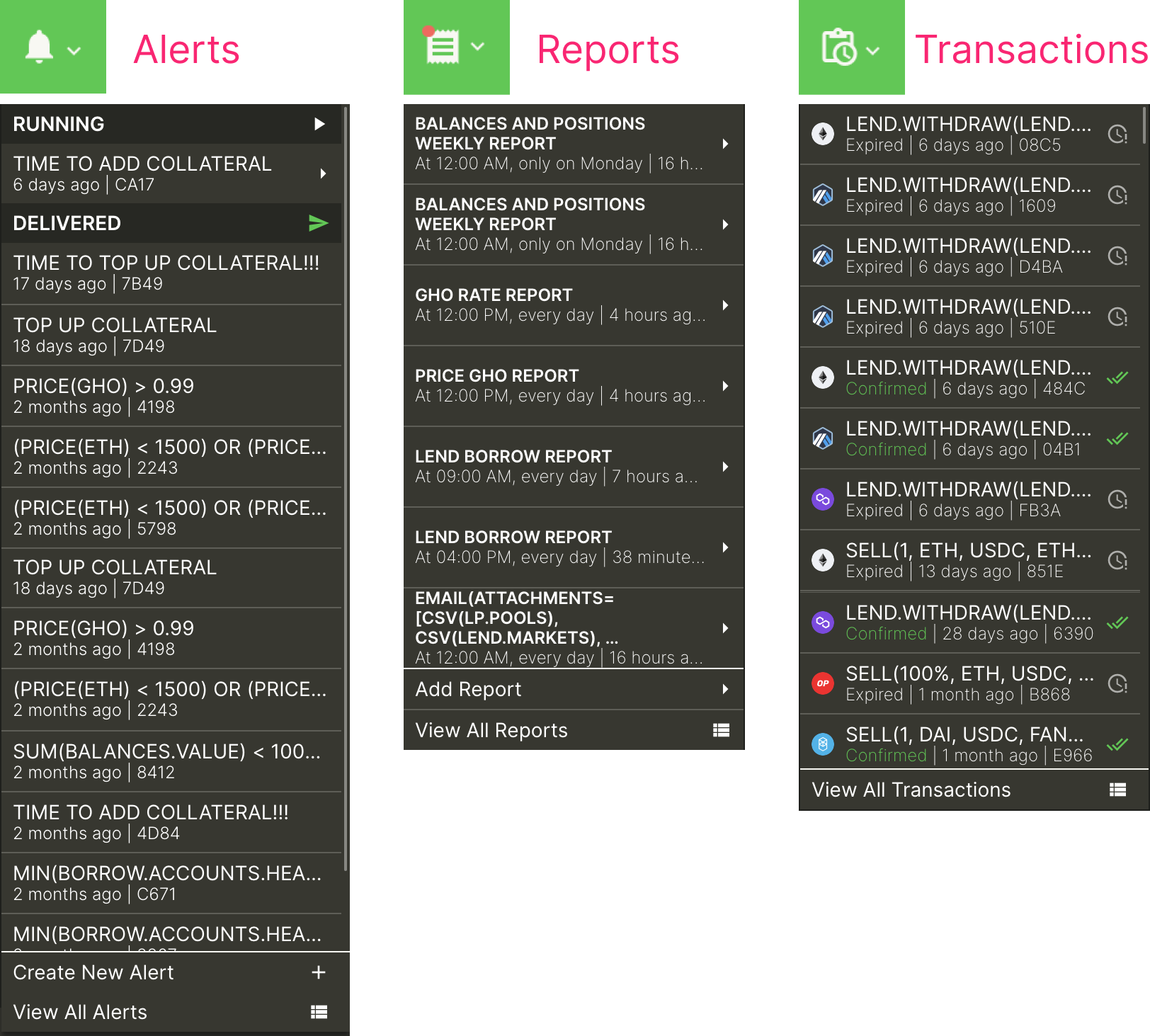
Command Line Mode
For power users, enter Command Line mode to work directly with VXL (Vektor Execution Language). Everything you can do with the toolbar menus can also be done using VXL, with additional layers of control.
In some cases, a Function or Quick Action chosen from a toolbar menu will automatically enter Command Line to complete required placeholder parameters.
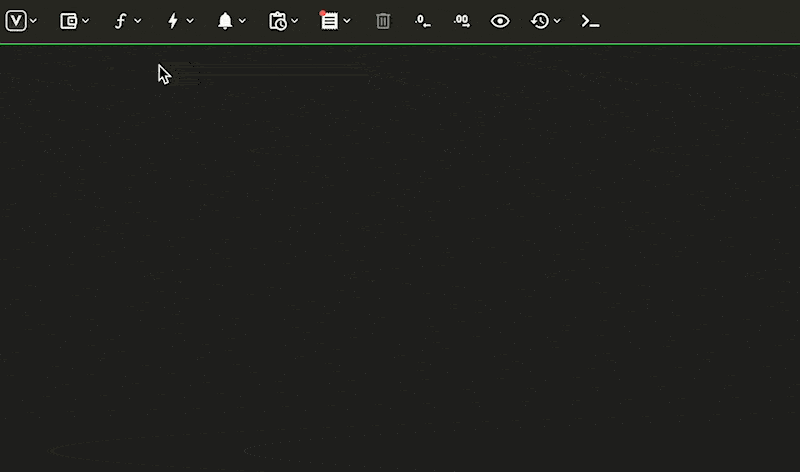
Other Controls
Clear the layout, reduce/add decimal places, hide sensitive data (e.g. balances), view command history, and so on.

Anything else you'd like to see from the toolbar? We'd love to hear from you!
Read more:
- Quick Actions announcement or video
- Formulaic Alerts announcement or detailed docs
More updates coming soon... or check out our Product Update History for updates you may have missed. 😎