How To: See a List of Vektor Functions
You can see a list of Vektor Functions at any time in the app using the FUNCTIONS function.
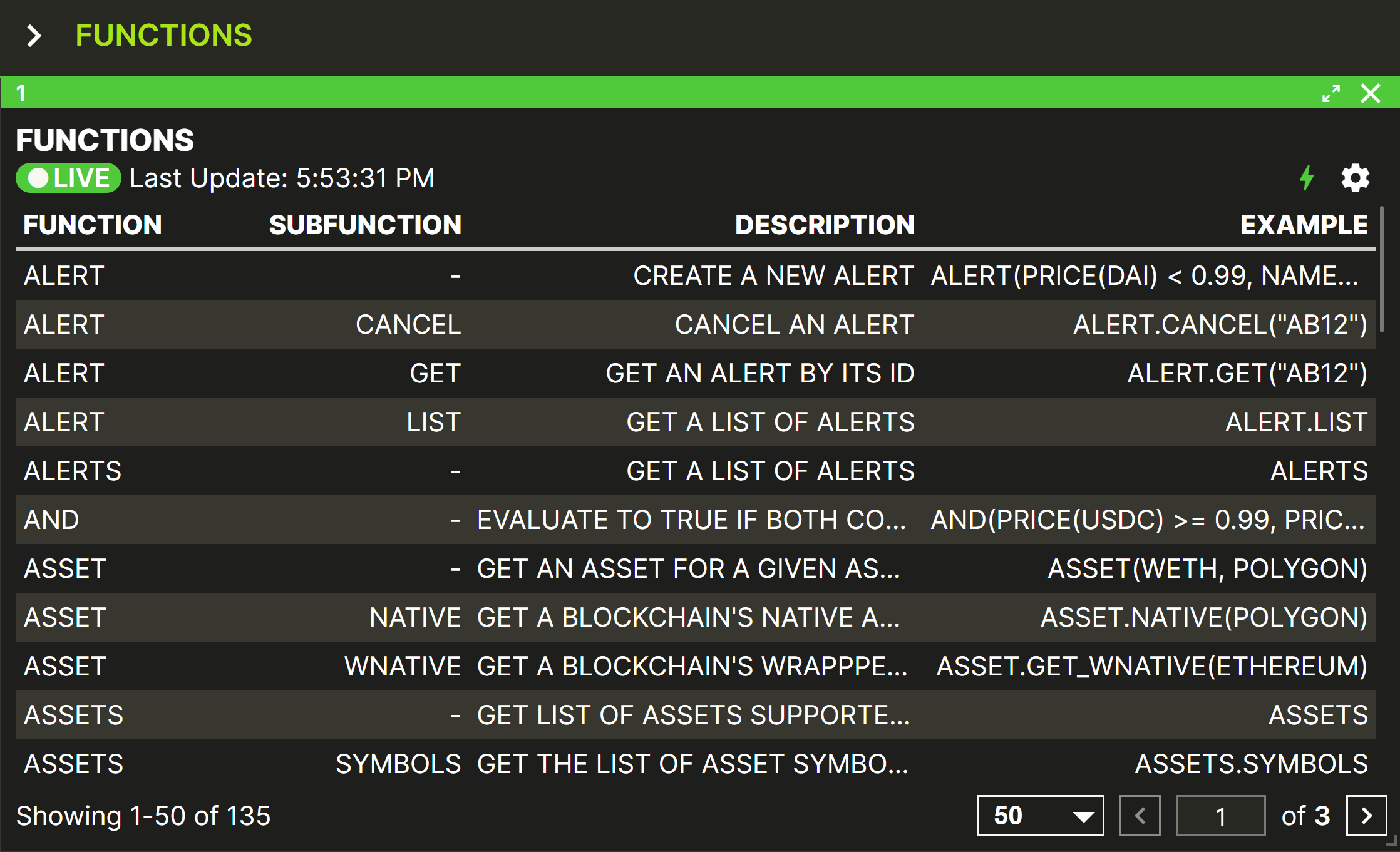
- By default this list will be sorted alphabetically
- The Function column shows the main function name, and the Subfunctions column lists the available subfunctions. All functions have a default subfunction which is called when a subfunction is omitted (e.g.
ALERT=ALERT.NEW) This default subfunction name is therefore duplicative and not shown here. - The description shown is for the main function / default subfunction. The other subfunctions also have descriptions, but they are not all shown here. You can find them instead when you're using the Function Helper Pane or Autcomplete (see Get Help with VXL in the App)
💡
Note: The images on this article are for illustrative purposes only and may not represent the current function list. Use the
FUNCTIONS function in the app to get accurate function information.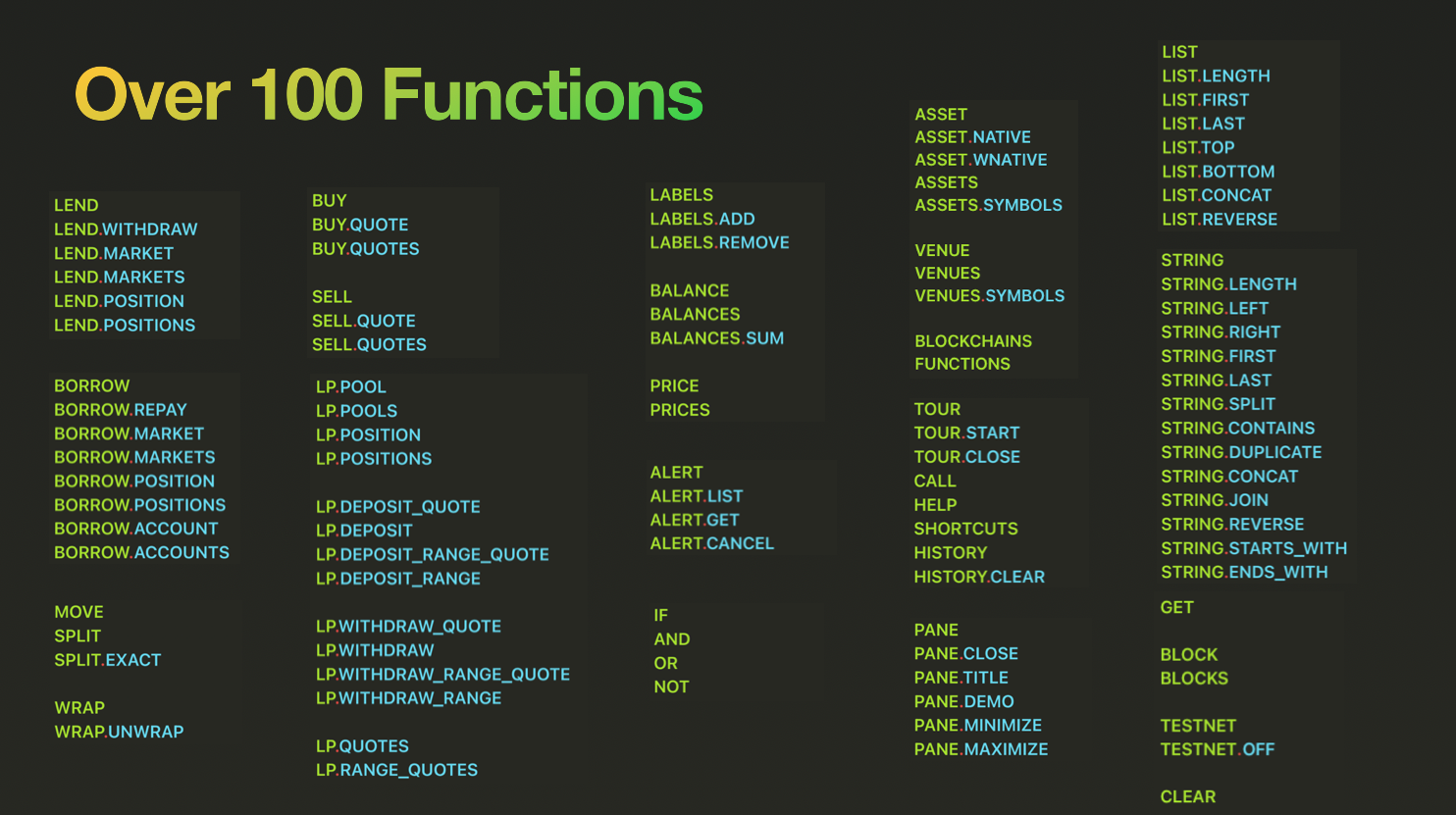
Read more:
- How To: See Current Vektor Integrations
- Explainer: What is VXL
- More How-To's