Get help with VXL in the App

VXL (Vektor eXecution Language) is a rich and expressive language that puts a lot of power at your fingertips, and although we've built it to feel familiar to professionals and spreadsheet users, there are many new applications and concepts you might not have seen before. But don't worry! We've tried to make it easy to learn VXL as you go 👍.
Autocomplete
Autocomplete will help you discover function names, learn their subfunctions, and understand what they all do at a glance (use the Tab key to accept the suggestion).
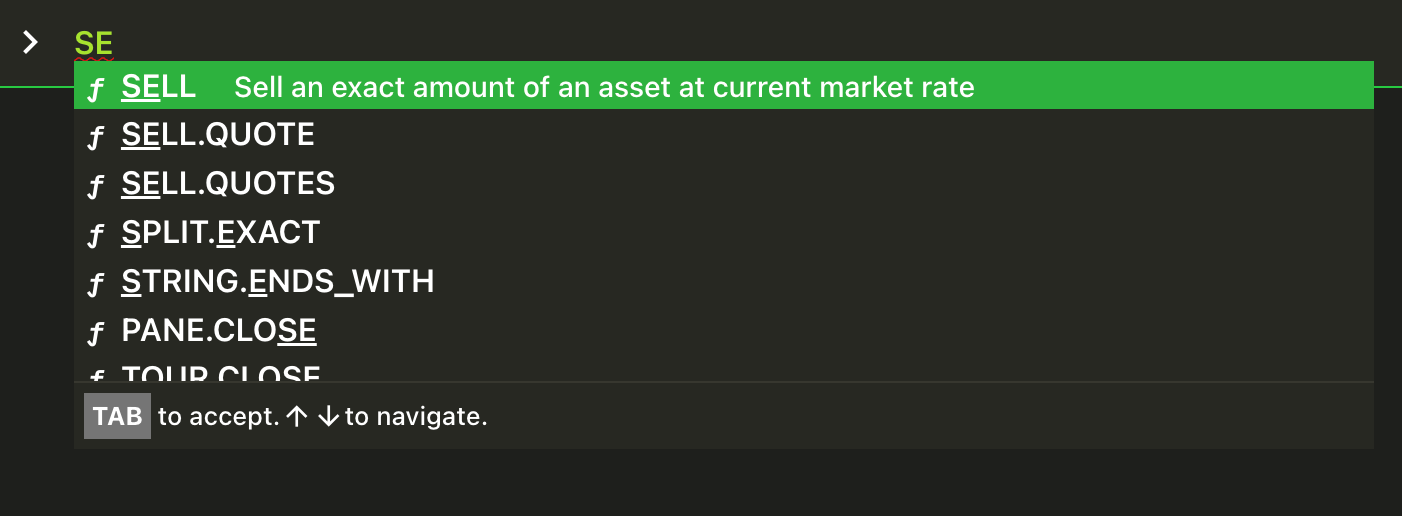
The Function Helper Pane
The Function Helper Pane appears automatically when you open brackets and will detail all of the required and optional arguments and highlight which position you currently are in the function.
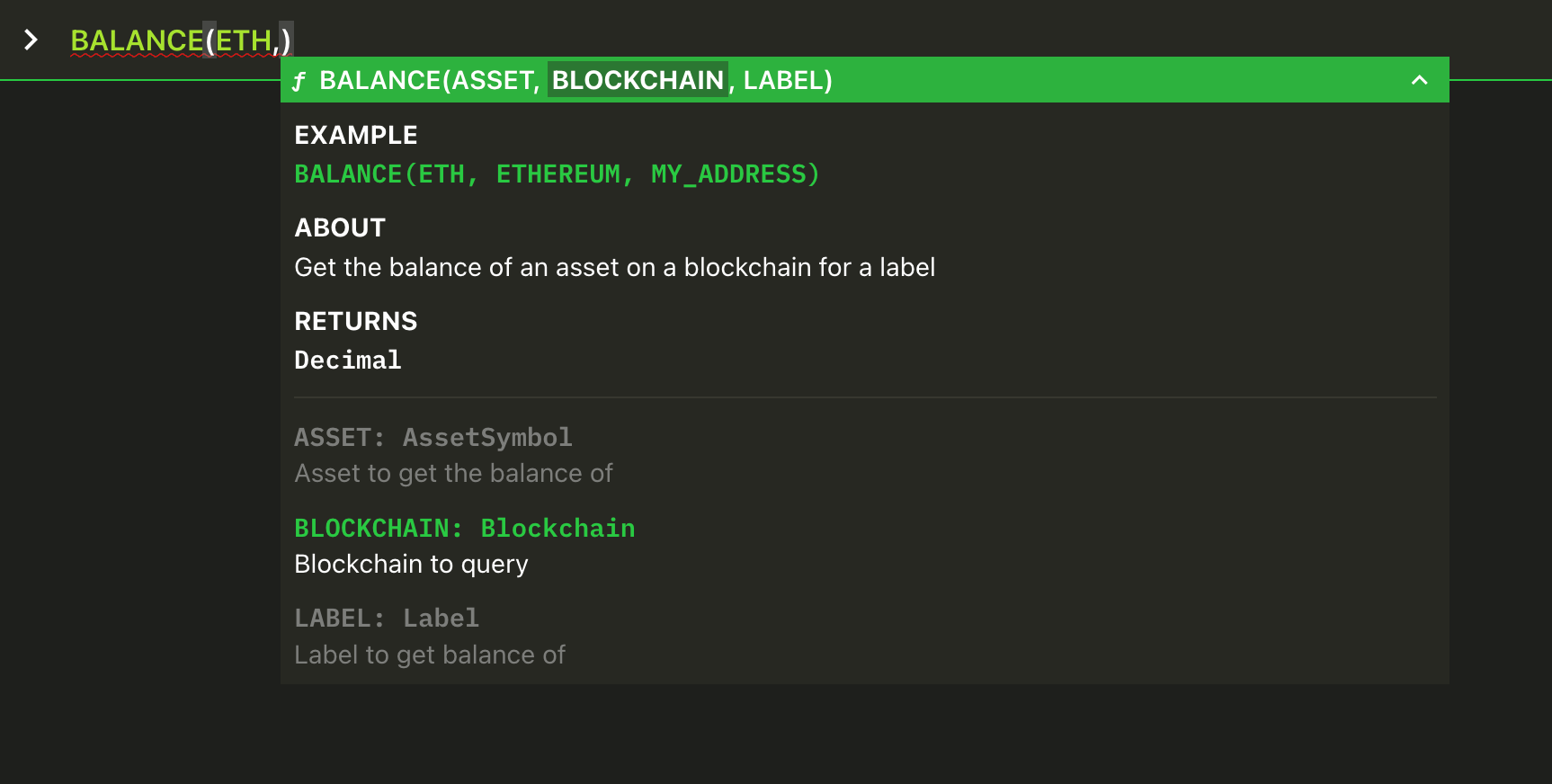
VXL Validation
Our VXL Validation system will underline any syntax errors or other anticipated errors in Red and give you the error reason when you hover over it.
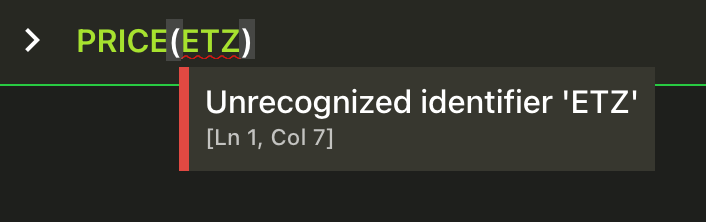
All of the above measures should help you self-correct without breaking your flow, but we also have plenty of other resources should you want to read into anything in more detail. See below for some more information.
The HELP function
Use the HELP function to access useful links to other functions that can be useful in your discovery. The QUICKSTART function opens the Quickstart Guide in a new tab, the FUNCTIONS function provides a list of all available functions and sub-functions, the RESOURCES function opens up the Vektor Resource Center in a new tab, and the CALL function lets you set up a F2F with a Vektor employee to ask questions.
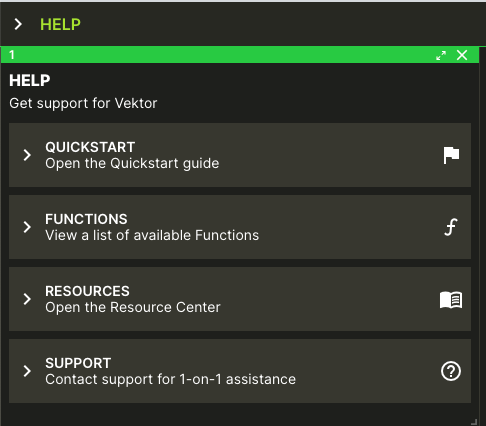
Quickstart Guide
Opens the Vektor Quickstart Guide. Follow these command scripts and you'll be a master in no time!
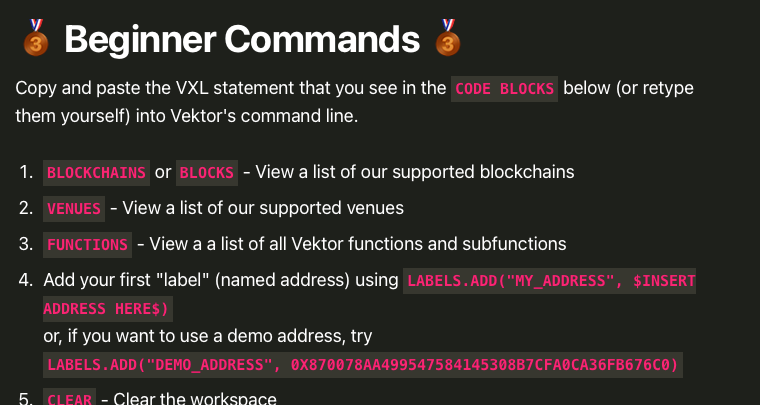
Resource Center
You can use the RESOURCES function to open up the Vektor Resource Center in another tab, or just navigate to https://blog.vektor.finance . The Vektor Resource Center has a lot of articles to help you learn about the product, including
- Getting Started posts: useful for orientation
- How To's: educational use-cases and showcases of Vektor capabilities
- News: including major feature announcements
- Spotlights: deep dives on major features with detailed function documentation and lots of examples
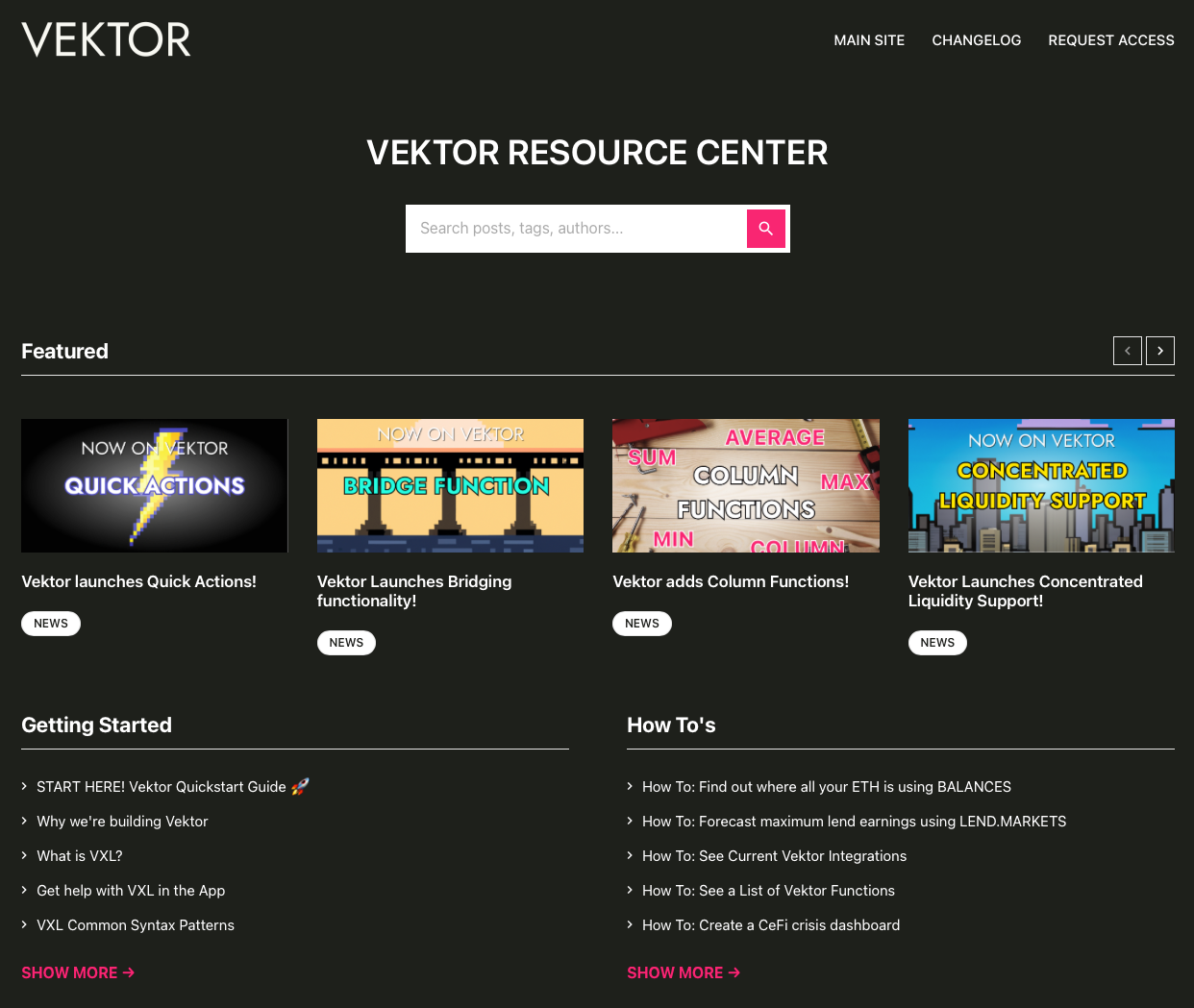
Or feel free to reach out to us anytime on [email protected] !