Template Spotlight 🔦: Lend/Borrow Positions Layout
Since launching the Layout Templates functionality in Vektor, we've been working hard to bring you some great examples of layouts you can build in Vektor. In this post we're going to cover a great example of what's possible: the Lend/Borrow Positions Analysis template.