Vektor launches Layouts + Templates!

We're very happy to be announcing our biggest upgrade yet for Vektor, Layouts + Templates! At last you can build, save, and return to your workspace layouts at any time, or pick from a library of pre-made templates!
Whether you want to quickly assess your current portfolio, do a deep dive on LP markets, or model out a specific DeFi strategy, Vektor templates help you do this and more.
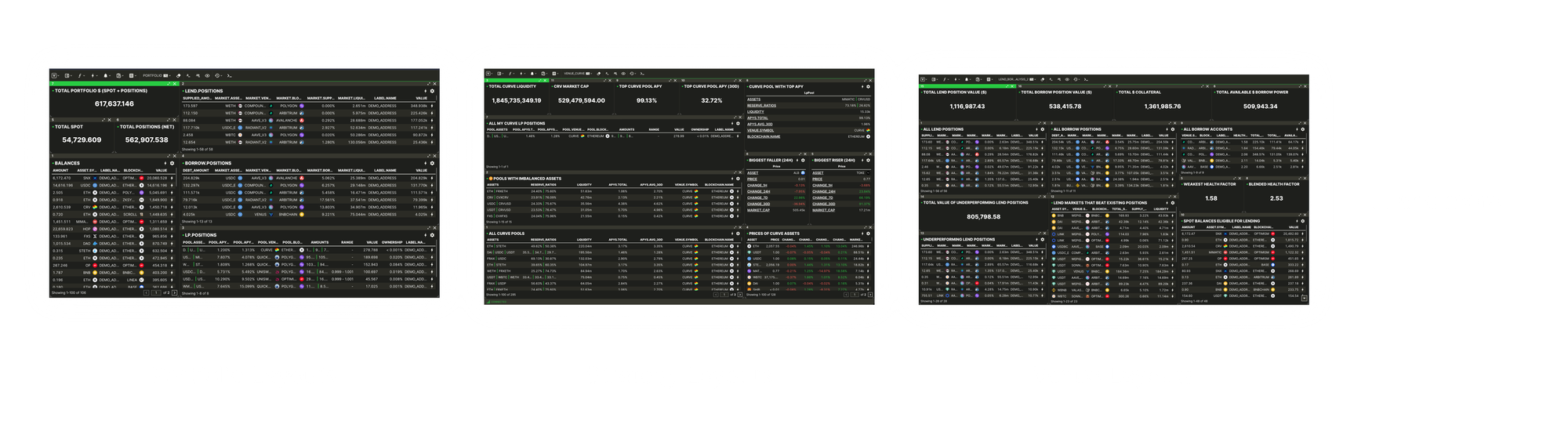
Access your Layouts with the new Layouts button in the App Toolbar.
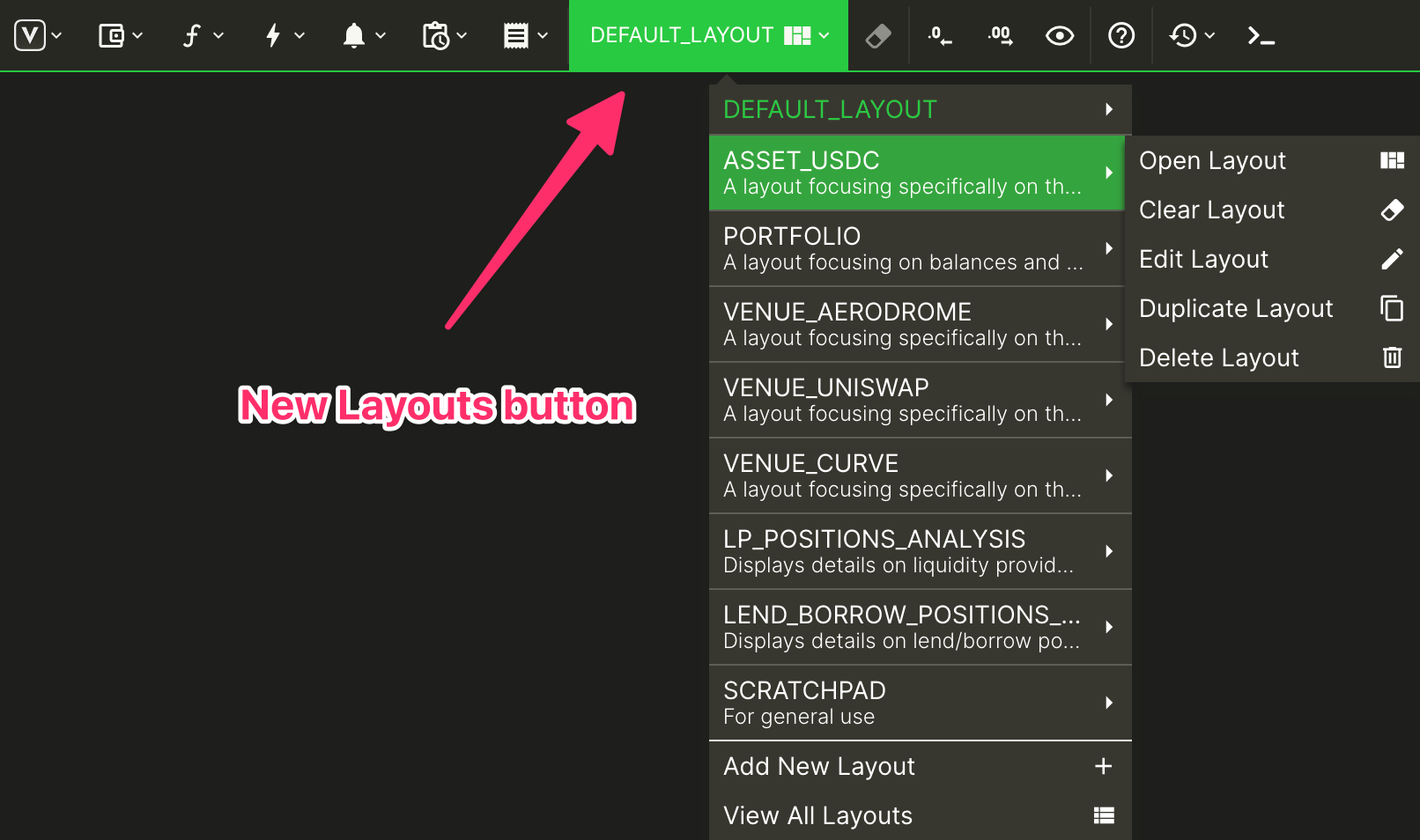
Switch instantly between Layouts by clicking on the Layout name.
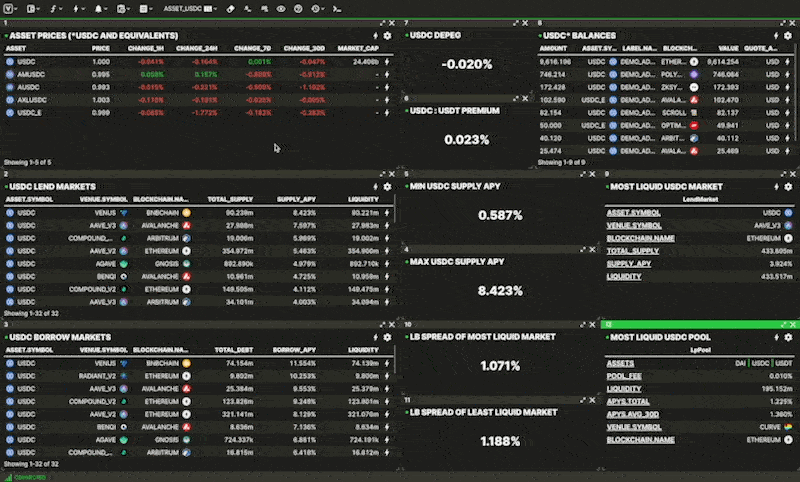
When you switch to a new Layout, all the changes you made to the previous Layout (e.g. components and their positions) will be saved until you return to that Layout later. When you load a new layout, all the data immediately refreshes and continues to update live. Any automations you have set up (i.e. ALERTS or REPORTS) will continue to run regardless of the Layout you use.
Layout Templates 🖼️
To get you started (and perhaps provide some inspiration) we've also launched a Layout Template library with some pre-made Layouts. Access them by clicking Layout Templates at the bottom of the menu.
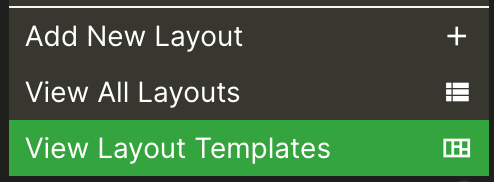
From here you can see a list of Layout templates. Scroll the list or use the search option to find something specific. When you're ready you can duplicate the template and find the new Layout in your list.
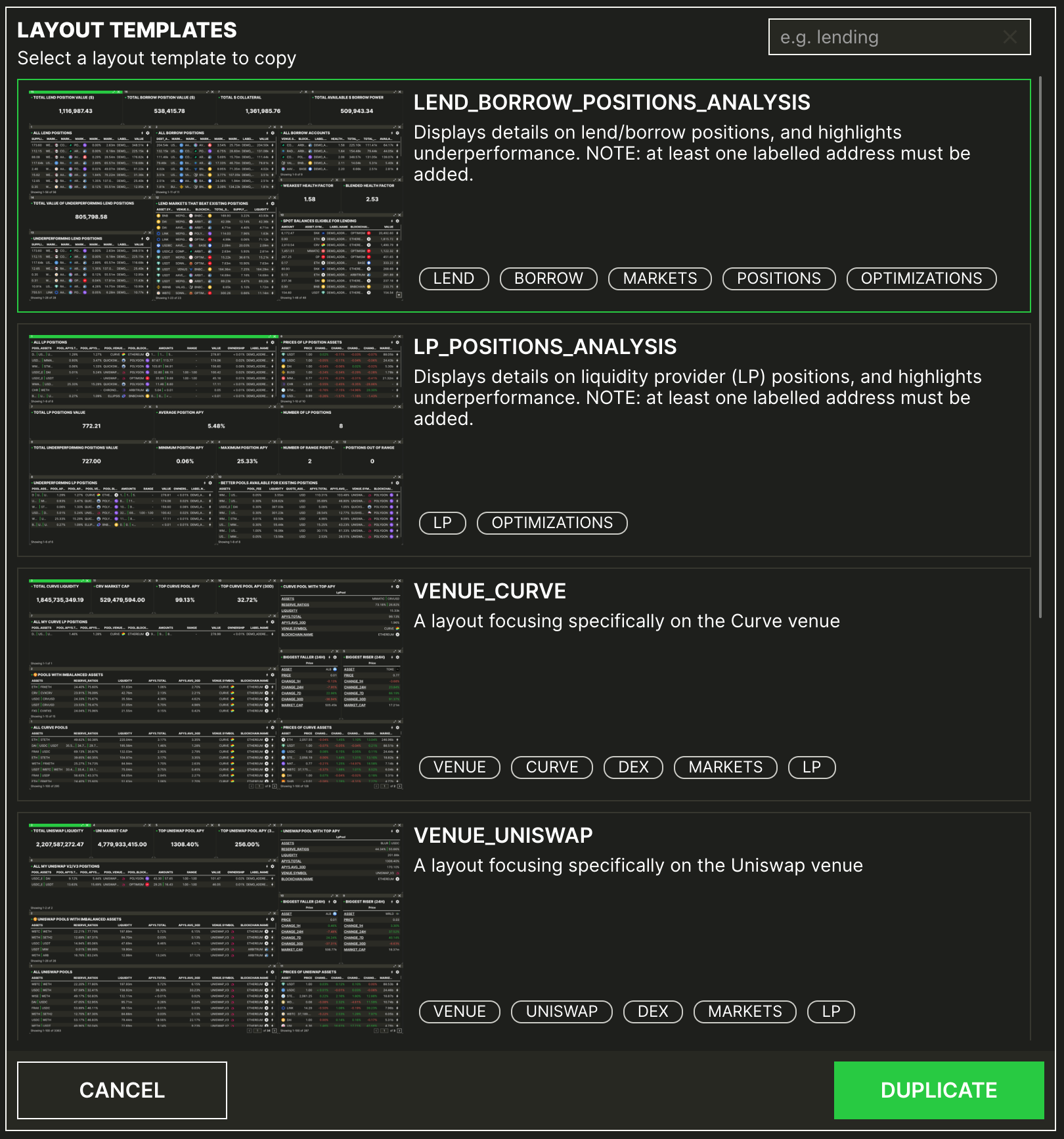
At time of writing, we've prepared seven different templates for you to try out:
LEND BORROW POSITIONS ANALYSISdisplays various analytics on your lend/borrow positions, and highlights underperforming positions.LP POSITIONS ANALYSISdisplays various analytics on your liquidity provider (LP) positions, and highlights underperforming positions.VENUE CURVE / UNISWAP / AERODROMElayouts focus specifically on these specific venues, with specialised queries and components providing deep analytics.PORTFOLIOis a high level global view of all your multichain balances and positions.USDClayouts focuses specifically on the USDC asset including liquidity, price, risk, and spread metrics (and more)
Over coming weeks we will be announcing additional layouts as they are added to the Layout Template library. We will also be doing some deeper dives on the more powerful layouts to teach you how we created these unique queries and metrics.
Have a Layout you want to show off? We'd love to hear from you and/or add it to the library 🙌
More updates coming soon... or check out our Product Update History for updates you may have missed. 😎