Vektor Launches Bridging functionality!
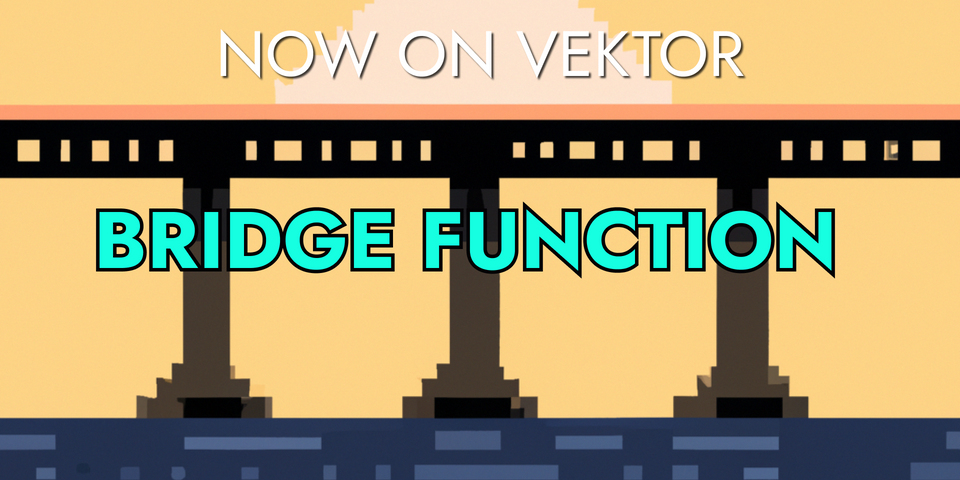
🎉 We're very excited to announce a very important new function in Vektor: BRIDGE. Use the Bridge function to seamlessly bridge assets from one blockchain to another!
Since the beginning, Vektor has been a multi-chain product, and the addition of BRIDGE is a natural extension that that greatly compounds existing execution workflows. With the addition of BRIDGE to a growing execution function set, Vektor users can now access the vast majority of DeFi execution primitives (BUY/SELL, LEND/BORROW, MOVE, LP, BRIDGE etc.) all from one interface, and without needing to leave the Vektor app.
For the best experience and market-leading rates, we've integrated with Socket, a complete interoperability stack which allows asset & data transfer across chains.
See Vektor's BRIDGE in action below!
Step 1 - Get a list of quotes using BRIDGE.QUOTES
Using BRIDGE.QUOTES you can quickly get a list of all the available bridge routes for your specifed amount, asset, and from/to blockchains. See the differences in receive asset and/or estimated receive time.
This step is optional! You can skip straight to the execution if you wish.
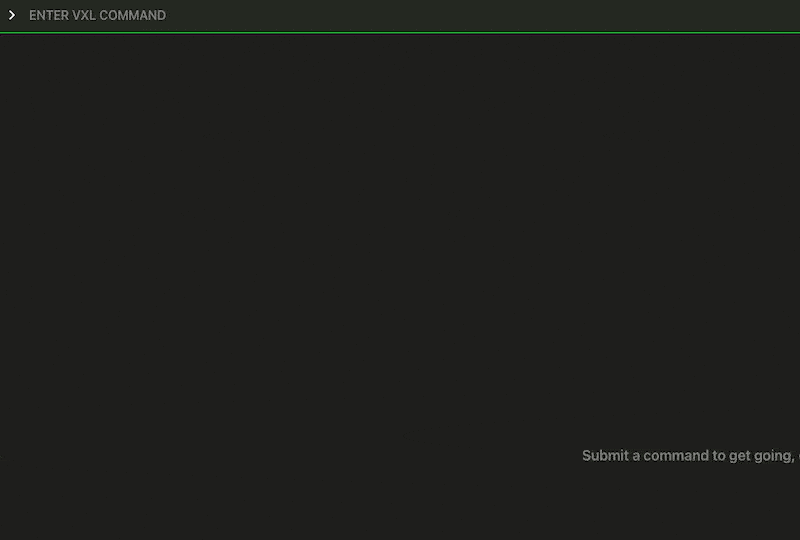
Step 2 - Bridge your assets with BRIDGE
If you're ready to start bridging, simply use the BRIDGE function and input your parameters, sign, and broadcast the transaction. You may need to first approve the assets for sending.
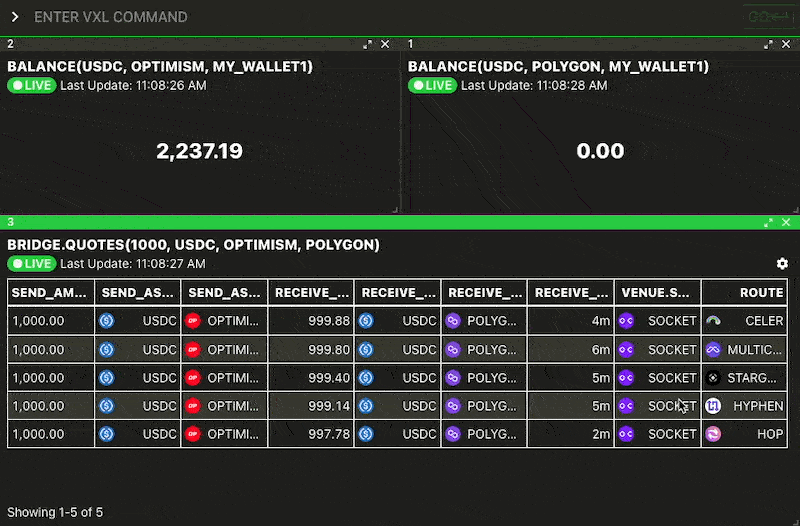
Step 3 - Observe your assets arrive at the destination with BALANCE[S]
Use Vektor's BALANCE or BALANCES function to put your real-time balances up on the workspace, and then you'll be able to see exactly when the funds arrive at the destination.
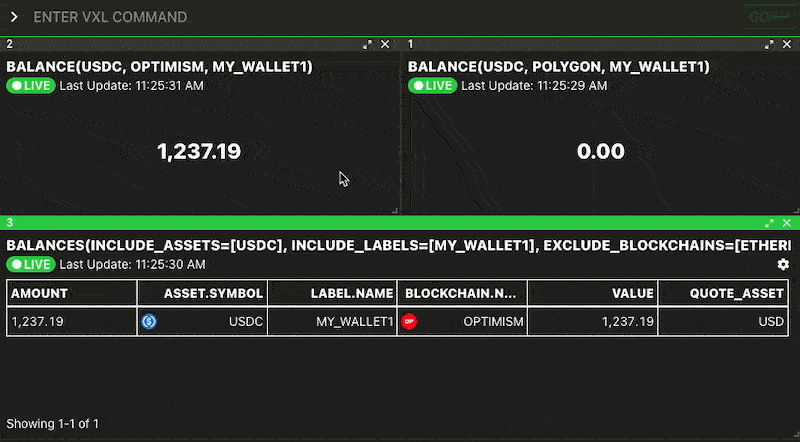
All done! Thank you for flying with Vektor ✈️
You can see a 4-min video of this whole process below.
Consult our detailed documentation of the BRIDGE function, including how to set up an automated ALERT to notify you about bridge status, or how to use VXL's composability to pass quote objects to BRIDGE based on sorted/filtered criteria.
Special thanks to the Socket team for their great work with this important integration. 🫡

More updates coming soon... or check out our Product Update History for updates you may have missed. 😎