Vektor adds REPORT function!

🎉 We're very excited to announce a very important new function in Vektor: REPORT. Use the Report function to automatically create and send reports on anything in DeFi, at any periodic interval!
REPORT can be considered part of Vektor's Automation capabilities, just like ALERT. The main difference between the two is that ALERTS are conditional; they wait for something to happen before sending a notification ("When X happens, let me know") while REPORTs send data on a pre-determined schedule, for example:
"Send me a report..."
- 📡 ... every morning of the top 10 rising assets
- 📡 ... every evening of my underperforming lend positions
- 📡 ... every week of the 20 highest APY liquidity pools
- 📡 ... every quarter with all my positions mark-to-market
See how it works below.
📡 Example: Send me a report every morning of the top 10 rising and falling assets
First, use the Vektor app to visualize the data you want to see in the report. In this example we will use a combination of PRICES, SORT, and LIST.TOP to get the top 10 assets sorted by price:

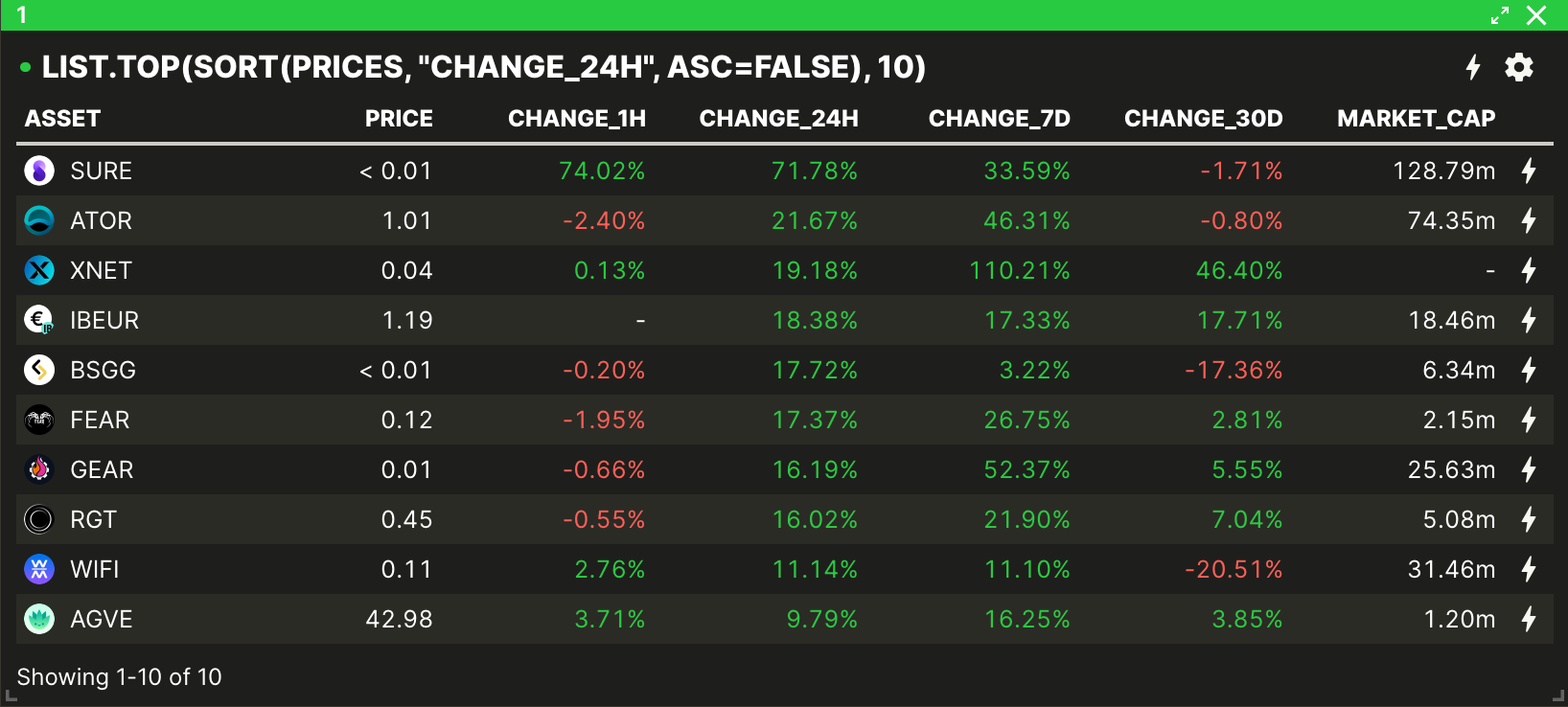
Next, we pick what delivery type (e.g. Email, Webhook) and which format (e.g. CSV, JSON) and we want to receive our report in. Vektor supports multiple attachments in the same report.

To set up a periodic report, we simply wrap the REPORT function around our previous expression. Now we can have this output delivered on a scheduled basis, automatically, with a number of configurable options:

After submitting this command, the report object is created by Vektor...
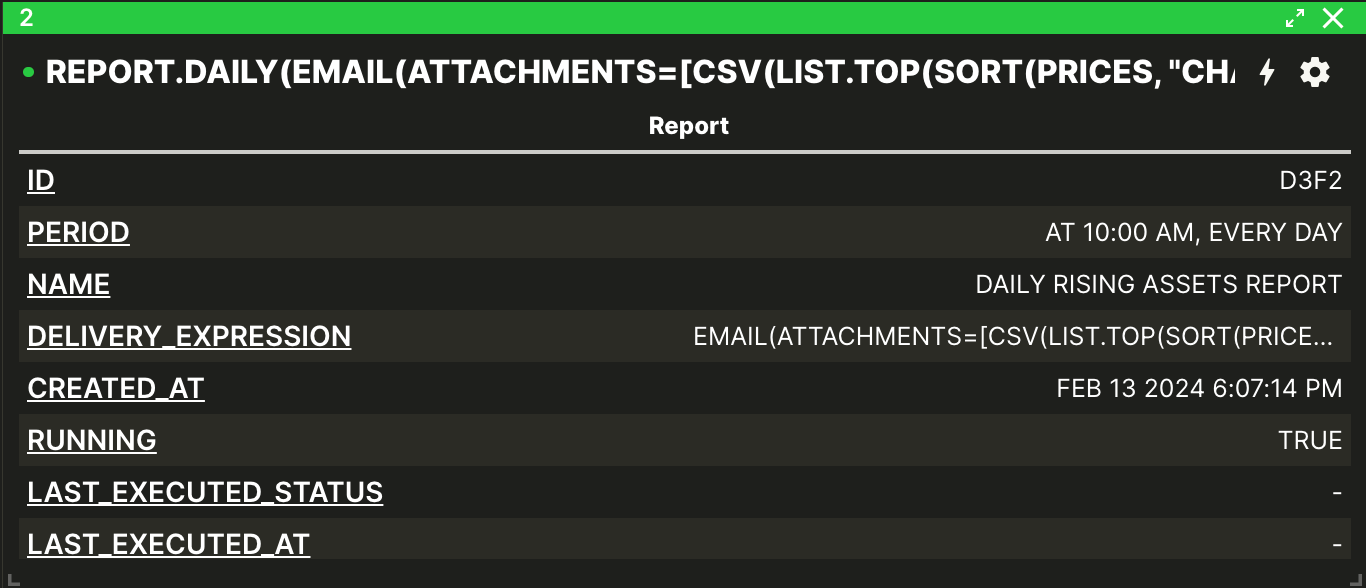
... and will be delivered (in this case) every day at 10am by email with CSV attachment of the output!
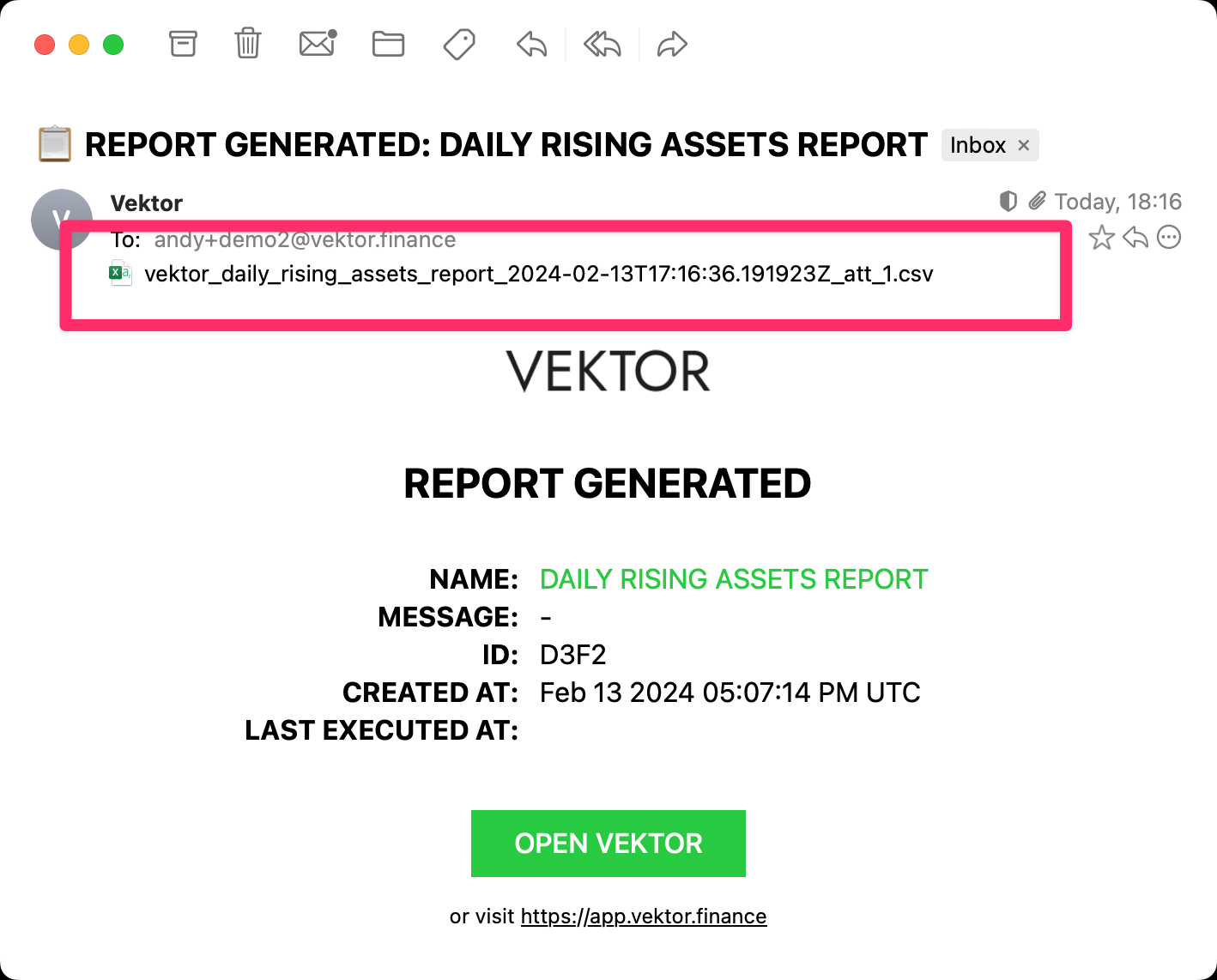
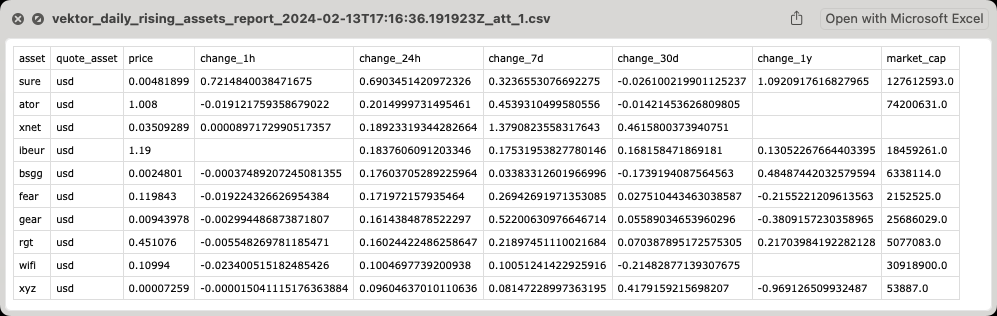
This is just one of a huge number of examples we could show you of how to use the REPORT function. As always with Vektor, we like to give users the power to create their own bespoke use cases. We hope you'll play around and try using Vektor with Webhooks, multiple attachments, or even dynamic 'mail merge' message text. You can read all about these functionalities in our detailed REPORT documentation.
Have a use case you'd like to share? We'd love to hear from you!
More updates coming soon... or check out our Product Update History for updates you may have missed. 😎